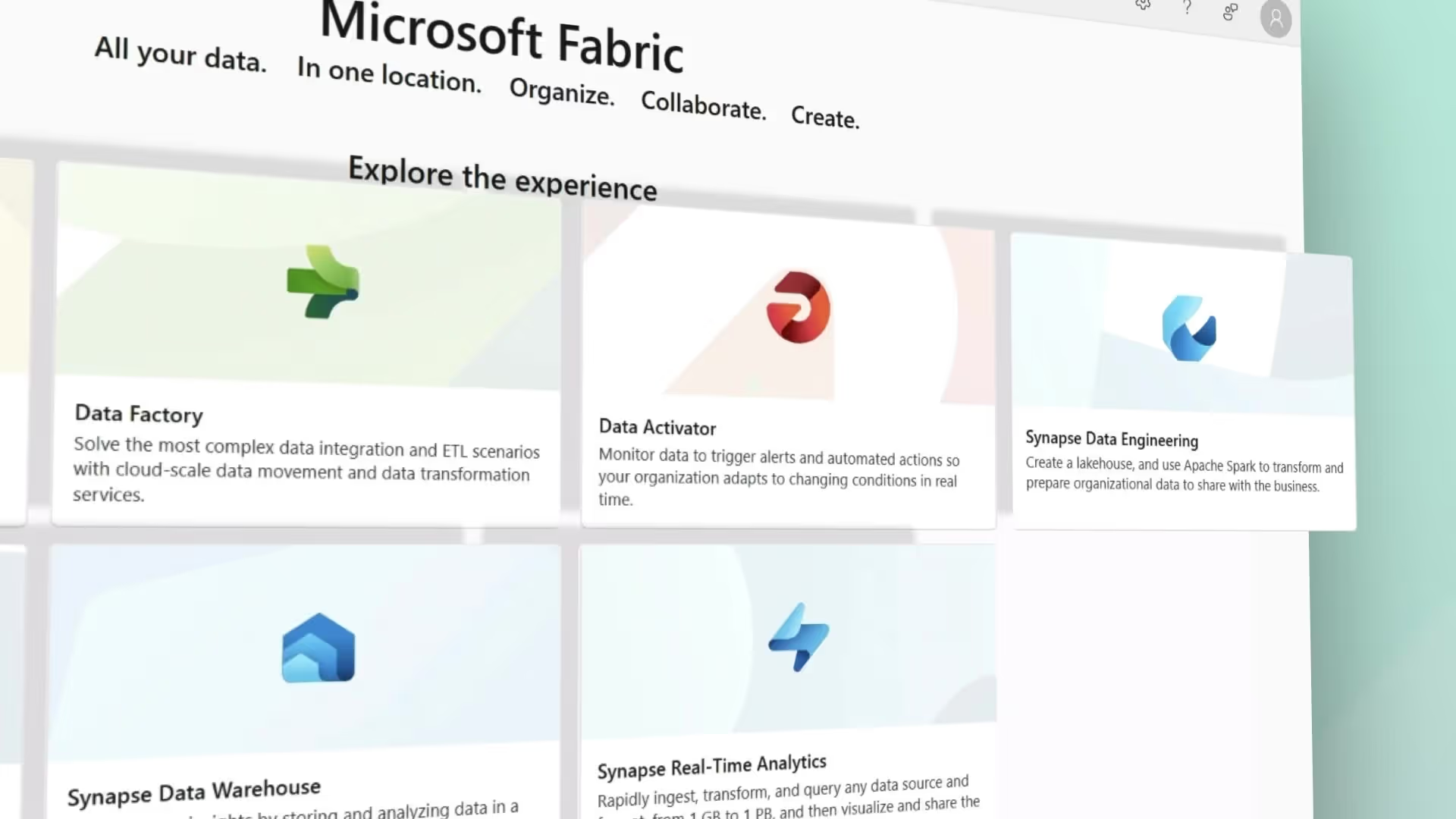
January 31, 2025
Microsoft Fabric is shaping up to be a game-changer in the data and analytics space. Built to work seamlessly with familiar tools like Power BI, Fabric offers a unified platform that caters to diverse needs in data management, engineering, and real-time analytics. Whether you're in retail, engineering, or any data-centric field, Fabric presents a fully customizable suite of features that simplify workflows and elevate data handling to new heights.
One of the first things users will notice upon entering Microsoft Fabric is its familiar interface. For those accustomed to Power BI, this resemblance makes the transition to Fabric smooth. Yet, beneath this familiarity lies a robust set of new tools designed to tackle modern data challenges.
At the core of Fabric’s data management is the Data Factory, a tool designed to make complex data processes easier to manage. Think of it as a pipeline that moves and transforms data from one place to another – whether you’re pulling data from multiple sources, cleaning it up, or preparing it for analysis. The Data Factory simplifies these tasks by automating the steps needed to get your data ready for decision-making.
Paired with the Data Factory is the Data Activator, which allows users to schedule tasks, set up alerts and automate repetitive processes. For example, you can set up an alert to notify your team when sales numbers hit a specific target or automate the updated financial reports every morning. This combination helps businesses respond quickly to real-time data and stay competitive.

Tailored Industry Solutions
Microsoft has strategically tailored Fabric to meet the specific needs of various industries, with a strong initial focus on retail. The platform offers out-of-the-box solutions designed to reduce setup time and accelerate deployment. For instance, a retail company might use a pre-configured template to analyze customer buying patterns across different locations, giving them critical inventory management insights. This allows industry professionals to quickly adapt Fabric to their specific needs. This makes it easy to unlock the platforms potential, without needing to build everything from scratch.

Advanced Data Handling and Analytics
Fabric excels in its data handling capabilities, particularly with its Lakehouse feature that integrates with other Microsoft services. A Lakehouse isa central storage space where all your data – structured and unstructured – can be stored, accessed and analyzed in one place. Imagine it like a massive library where every piece of your company’s data is stored and easily searchable. With Lakehouse, you can rune powerful queries using familiar SQL commands, which means integrating Fabric into your existing workflow should be straightforward.
For example, a company might use the Lakehouse to store customer data, sales figures, and social media metrics all in one place. From there, teams can analyze this data to identify trends, such as which products are most popular among different age groups and make data-driven decisions to improve sales strategies.
The platform's real-time analytics capabilities are powered by Spark, providing rapid data processing ideal for large-scale operations. However, transitioning from traditional Azure environments to Fabric may require some adjustments, particularly regarding data types and queries.
Collaboration and Shared Insights
Collaboration is a core strength of Microsoft Fabric. The platform allows users to share SQL queries and semantic models across teams, ensuring consistency in data reporting and analysis. This feature is essential for maintaining data integrity throughout an organization. Additionally, the ability to create and manage these models within the platform enhances team collaboration, making it easier to achieve unified goals.
For clients looking to enhance their data science and analytics capabilities, the notebooks feature in Microsoft Fabric is a standout. Notebooks provide an interactive environment where users can write, execute, and share code in real-time. Supporting multiple programming languages, including Python, SQL, Scala, and R, notebooks cater to a wide range of data science tasks, from exploratory data analysis to machine learning model development.

For example, a team of data scientists could use notebooks to develop a predictive model that forecasts product demand based on historical sales data. The native integration with the Lakehouse allows users to directly access and analyze large datasets, streamlining workflows that would otherwise require multiple tools. Additionally, the ability to visualize data within the notebook environment means insights can be quickly generated and shared, facilitating faster decision-making.
Collaboration is at the heart of the notebooks feature. Teams can work together on the same notebook, sharing insights and building on each other's work. This collaborative approach not only improves the consistency of data analysis across the organization but also speeds up the process of turning raw data into actionable insights. For organizations aiming to harness the full potential of their data, Microsoft Fabric's notebooks offer a robust, flexible, and user-friendly solution that enhances both productivity and collaboration.
Optimized Data Flows with Medallion Architecture
Microsoft Fabric also incorporates data flows that utilize the Medallion architecture, a structure that organizes data into Bronze (raw data), Silver(cleaned data), and Gold (business-level data) layers. This architecture ensures that everyone in the organization is working with the most accurate and up-to-date information. Data flows can be easily created and managed, allowing users to build complex data pipelines with minimal effort.
Positive Business Outcomes with Microsoft Fabric
One of the most significant benefits of Microsoft Fabric is its ability to drive positive business outcomes. For instance, by using Fabric’s real-time analytics capabilities, a retail company can optimize its inventory management. By analyzing sales data as it happens, the company can adjust inventory levels in real-time, ensuring that popular products are always in stock while minimizing excess inventory.
Customer satisfaction increases, because every customer can get the item they are looking for, while reducing cost for the retailer by keeping sitting inventory levels low. This is only one of many potential positive use-cases that Microsoft Fabric can bring to your organization.
Challenges and Considerations
Despite its many strengths, Fabric is not without its challenges. Transitioning projects from Azure to Fabric can reveal limitations, particularly concerning data types and the need to adapt existing queries and procedures. The platform is still evolving, with frequent updates that may disrupt workflows. These growing pains are typical of any new technology, and Microsoft is actively working to enhance stability and functionality.
Work Smarter, Not Harder with Microsoft Fabric
Microsoft Fabric represents a significant advancement in data management and analytics. Its integrated platform is designed to meet the diverse needs of various industries, providing the speed, real-time analytics, and collaborative features that organizations need to streamline operations. As Microsoft continues to refine and expand Fabric's capabilities, it is poised to become an indispensable tool for businesses looking to maintain a competitive edge in a data-driven world.
As a certified Azure Expert Managed Services Provider (MSP), Lunavi is well-equipped to guide organizations through the adoption of Azure platforms and services such as Microsoft Fabric. Our team of seasoned professionals is ready to assist with everything from the initial setup to ongoing troubleshooting, ensuring that your integration is smooth and successful. Whether you're just beginning to explore Fabric's potential or need expert answers to specific questions, we're here to help you unlock the full power of this platform and keep your business moving forward.
